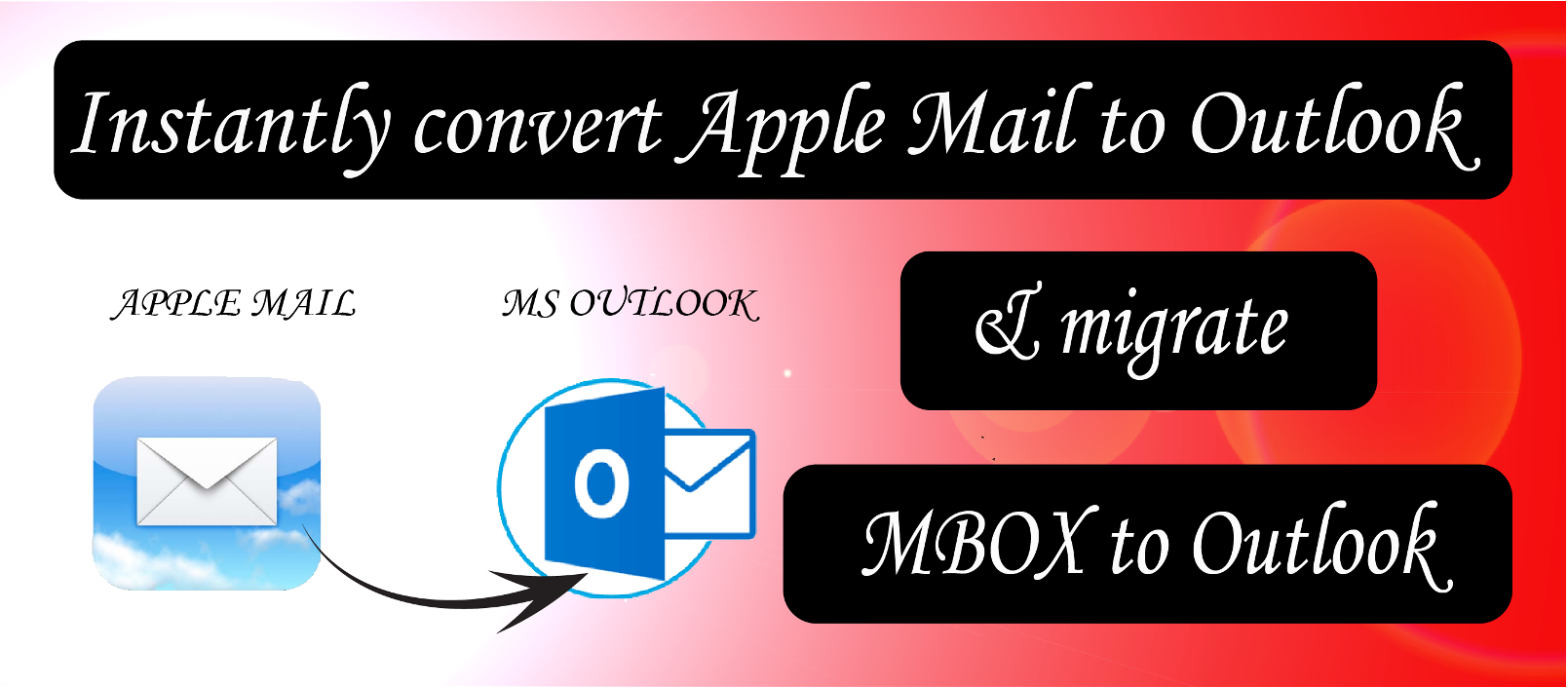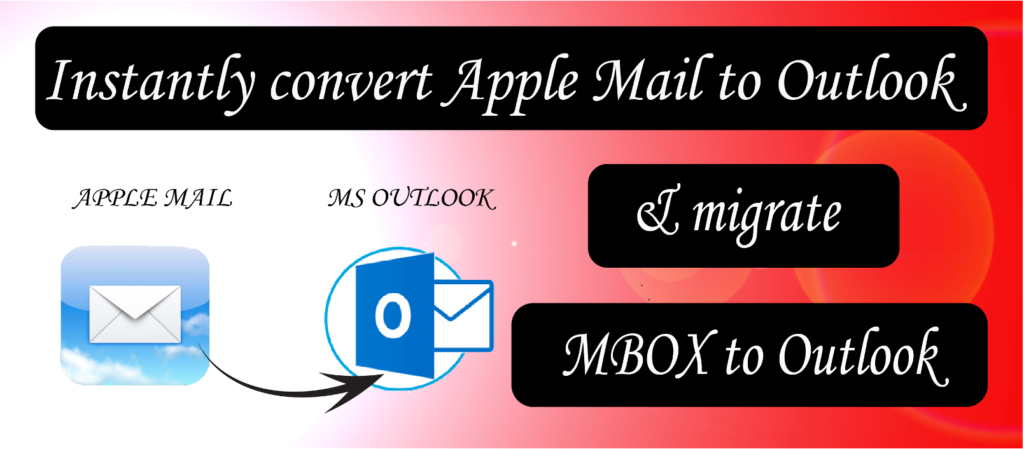Apple Mail vs MS Outlook migration
Many types of email migration perform in different companies daily, one of them is to “convert Apple mail to Outlook“, usually it is a big problem. Even though you have enough information, you still need excellent software to deal with both email clients – Apple Mail and Outlook-2016, 2013, 2010. So if you are looking for an expert tool to import Apple Mail to Outlook then two methods are given below. you will get the proper solution that will help you to migrate data from MAC Mail to Outlook for Windows successfully.
Apple Mail to Outlook conversion Using Manual and Direct way
(a) Manual Method
Before going to manual conversion take a backup of MAC mail because it’s absolutely free but some drawbacks & errors may be possible like damaged image/attachment, lost Rich text and infrastructure, etc.
- Create an MBOX data backup file
- Open Apple Mail >> Select Mail or Select profile >> Right-click on it
- Choose “Export mailbox” >> save your location and wait until the conversion end.
- After exporting MAC mail into MBOX format download and install Eudora Mail. (because outlook allows importing Eudora mailbox)
- Paste Mac mail into the Eudora mailbox and change the extension of each .mbox extension to a .mbx extension (it holds a similar file structure)
- Now Open Microsoft Outlook
- Go to file tab >> choose “Import & Export” option
- Select “Import Internet Mail & Address” then Next
- Choose Eudora and hit the Next button >> Browse Eudora mailbox and pick MAC mail
- Save location and wait until the migration finish.
(b) Direct Method
Get ready to export your emails from Apple Mail to PST for Windows Outlook 2016, 13, 10, 07, etc with a few easy steps. Don’t worry, It’s a completely hassle-free method that saves you enough time to export mail from Apple Mail to Outlook. Your folder infrastructure, Rich text, and attachments (saved into Unicode) will be preserved. This is MailsDaddy MBOX to PST Converter, which is able to convert multiple mail data from Apple Mail to Outlook. Just load, scan and execute the conversion of MBOX data through the MailsDaddy MBOX to PST converter. In fact, this email migration tool is the only successful method that completes the task without any data loss.
Here are Some Notable features of this MBOX file Converter
- Multiple load option: The tool supports loading 30+ email clients’ MBOX data including Apple mail in 3-different ways.
- Maintain folder hierarchy: The tool is developed with advanced programming features, so it is able to maintain the same folder structure without any error as well as keep Rich text formatting and attachments.
- Bulk export: if you have huge data of MBOX and do have not much time to find or select email then you can use the Batch migration and save a big part of the time.
- Create Fresh PST: Instead of PST, you may convert your data into given various formats and you can also perform to migrate all MBOX data into a single or separate PST format.
- Scanning & filtering Email: If you want to convert some specific emails then you can search the mail using 4 different criteria according To, From, Subject, and date wise.
Simple Migration step
At last when you click on the Export button then it will take a few minutes to eliminate the process. It is quite an easy and effortless method to import MBOX to PST. Here you can watch every single step to migrate Apple mail MBOX data to Outlook PST format.
MBOX to Outlook PST migration Video:
Tool pros:
- User-friendly interface
- Error free solution
- Bulk export
- Keep folder structure
- Free-hand tool
- Work standalone and many more..
Tool cons:
- The Demo version allows you to convert 20 emails from each folder, To eliminate the limits, you can buy a respective license.
conclusion
I showed you both methods to convert & import Apple mail to Outlook. The decision is yours which method looks better if you have any question related to the tool then drop a message to our support team, and we will be given you a response ASAP.